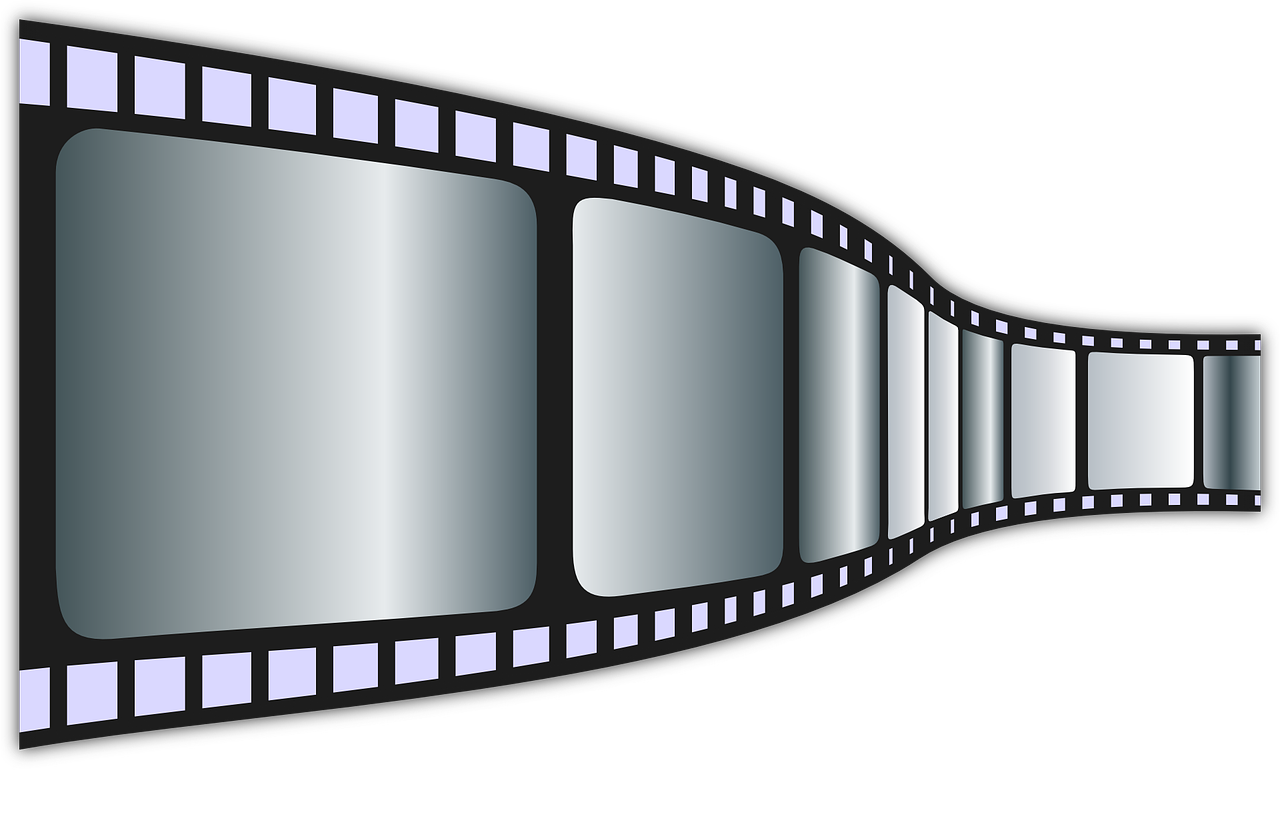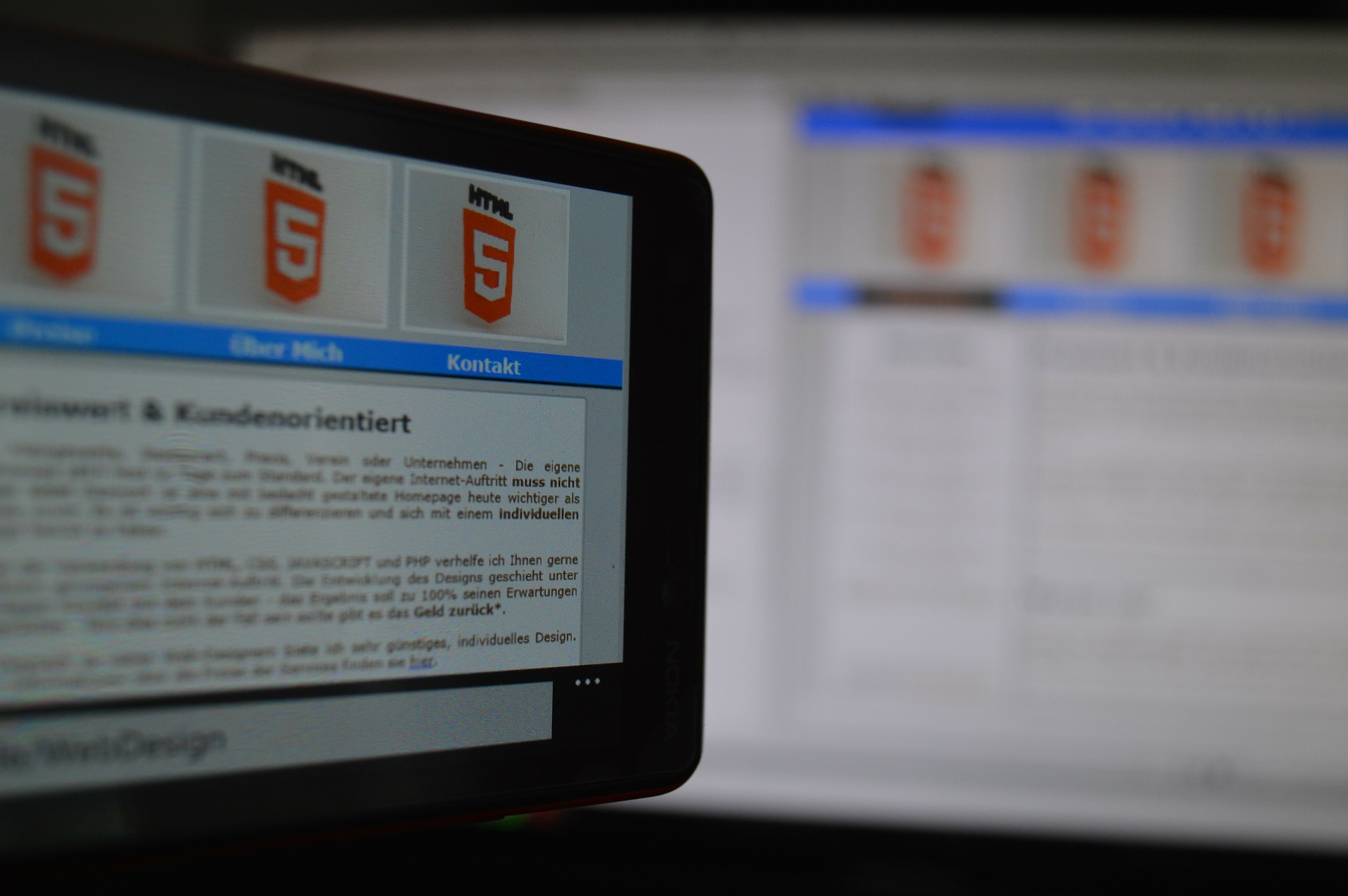Heard about Interactive Ebooks ??
Ebooks are Not meant only for texts and images. With the advancement in the technology of Ebook devices and the advent of interactive Ebooks, every device is switching to a touch input.
We have managed to summarize a couple of new interactives features that our Ebook is now capable of performing :
1. 3D Model
 Yes ! Ebooks can handle 3D content also. The object can be touched, rotated and zoomed in the 3D space.
Yes ! Ebooks can handle 3D content also. The object can be touched, rotated and zoomed in the 3D space.
The interactivity depends on how good the device hardware is installed.
The files that it can currently take are just .obj format.
This feature can become a helpful tool not only for education purposes but also helps readers relate the element to the text content.
Textures and lighting of the model can also be altered, based on the requirement and compatibility.
2. Image Carousel
Image carousels are a very effective way in which a number of images can be displayed in a restricted place.
Arrows at the sides can be used to slide from the given image list.
There is an autoplay option available for the image slider.
The images scale accordingly to the device.
3. Video
Including a video in an Ebook is a very good idea of representing media to the audience.
The video can either be from youtube or online stored repository.
Having the video stored in the Ebook comes at the cost of increasing the file size of the Ebook.
The videos can be played fullscreen, paused or even muted.
The autoplay feature can also be enabled on the page load.
4. GIF
Graphics Interchange Format also know as GIF is getting very popular lately.
It is like a short video with file size properties to that of an image.
These are really eye-catching elements with no requirement to flash player nor does the reader have to interact with this element.
For example : This feature can be used to show different stages of a particular process.
This element can be added just like an image is added because it is a sequence of images packed in a small package.
5. Audio

Audio can also be used in the interactive Ebooks.
The audio file can either be stored on the Ebook or can be linked to the source on the internet.
Audio file formats vary from ogg,mp3 and so on .
The audio can be set to autoplay as the page is turned to give the content a background music to sset the mood.
This experience increases the readers interest in the story of the book.
6. Popup Message Box
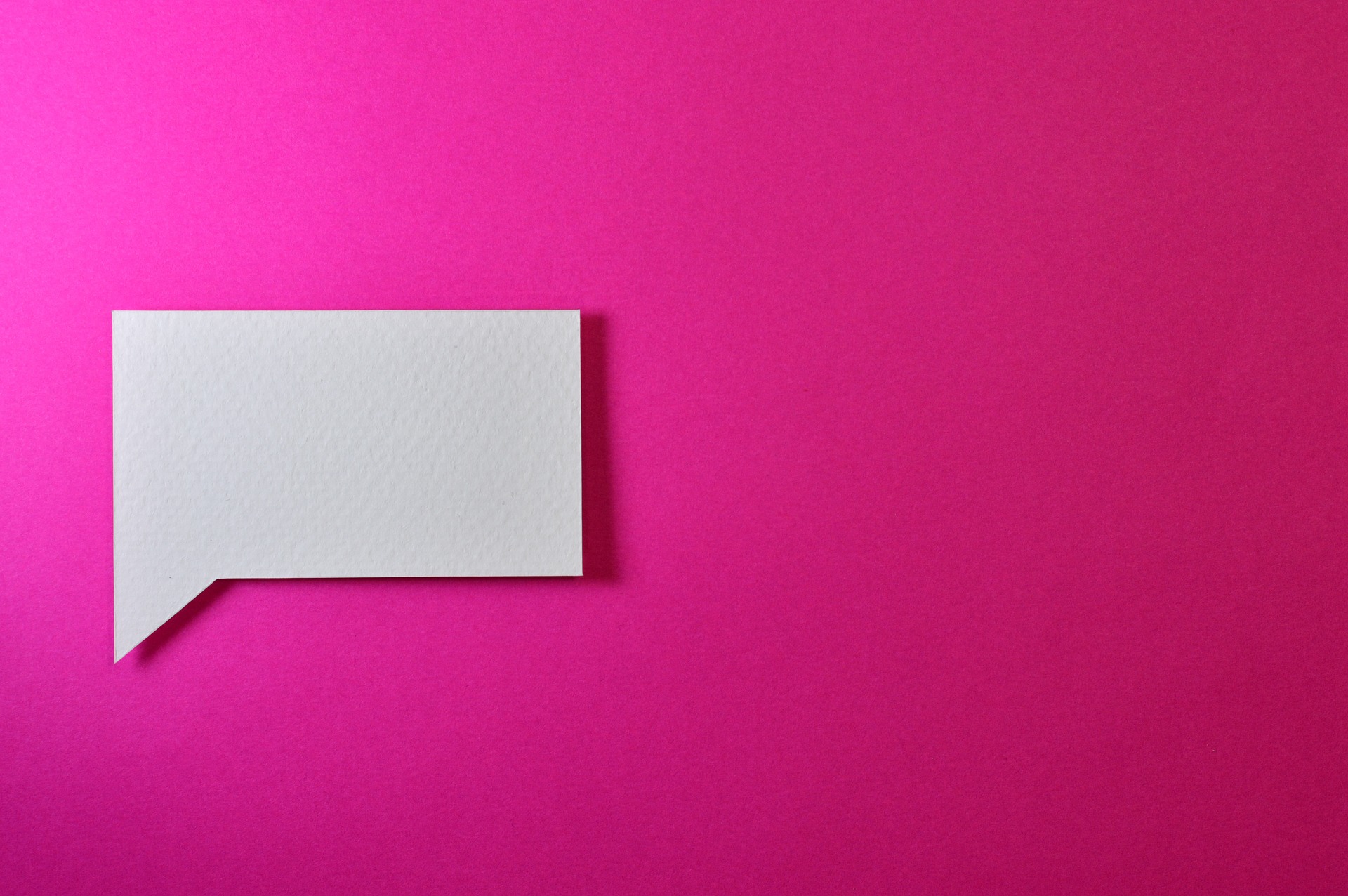
Popup can be used for various purposes throughout the Ebook.
A text can be made to pop out a message box when touched or selected.
The text inside the message box comes with various options of formatting.
This feature could be used as information messages to certain words in the Ebook.
Inclusion of the popup does indeed improve the readability aspect of the Ebook.
7. Questionaire

Wouldn’t it be a good way to communicate with your users, if they could respond to your writing immediately after reading your Ebook.
This feature can also be used for educational purposes to evaluate the what the reader has retained.
The questions can be in True/False, MCQ Single Choice, MCQ Multiple Answer and Short Answer type also.
The response to the form can be a self-answer,self-answer with report or even do nothing.
The provision to get the feedback via Email is still in development phase.
8. Widgets
Widgets can also be used in an Ebook.
A popup widget or html5 page widget can be used in the Ebook.
The widgets however have to be custom coded and checked for compatibilty over a range of devices.
The widget library is still in a development phase and iterations are been done globally to improve compatibilty.
However, this feature just adds to the things Ebooks can do.
We have an awesome team for Ebook Development. For more details CinnamonTeal Ebook Development Services.
Interested in designing ? Read our article on Smooth strokes using Krita.