Want to get it right the first time? Sadly, for the beginners, the end result of wordpress website is not satisfactory.
Here are 7 quick tips/practices for WordPress beginners :
1.Backup : Why do I need it?
 The common mistake that the beginners do is that they start building the website until some plugin breaks the page or something worse happens.
The common mistake that the beginners do is that they start building the website until some plugin breaks the page or something worse happens.
To avoid this from happening, install a backup WordPress plugin such as Backup Buddy(paid) or Updraft(free).
These plugin can can be scheduled to backup automatically to your google drive or dropbox.
2.Research : Are all plugins reliable?
 WordPress has made it so easy to install plugins that we forget to verify the plugin even before we install.
WordPress has made it so easy to install plugins that we forget to verify the plugin even before we install.
Always make it a point to go through the plugin details such as how it works, reviews and screenshots.
Many plugins out there are from an unreliable source which can cause the plugin to bring down the website or perform malicious operations under the hood.
Always check for the ratings and number of downloads before installing the plugins.
More positive response from the reviews, the more robust and secure it is for using it.
3. Editor : Is it safe to make a direct change?
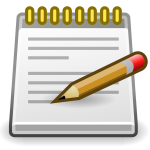 Unless your a web developer, avoiding the wordpress editor is a better option because it may break your theme.
Unless your a web developer, avoiding the wordpress editor is a better option because it may break your theme.
If you know your HTML basics, you are good to go.
But remember NOT to update your theme because you will lose all the changes made in the editor.
Also make the CSS changes in the Additional CSS in customise option rather than editing it directly.
Altering the CSS directly is a bad practice that interferes with the flow of the design.
4. Plugins : Separate or bundled?
 A good wordpress practice is to limit the number of plugins installed on the website as much as possible.
A good wordpress practice is to limit the number of plugins installed on the website as much as possible.
See if your requirement can be fulfilled by selecting a theme with more in-built functionalities.
Rather than having a separate plugin installed for the requirement, you can always choose the one which offers more for a single install.
For example: If you want to add a testimonial to your sidebar, you need not search only for testimonial plugin specifically. There are many bundled plugins out there that can be used such PowerPack or Siteorigin Widgets.
Also that the support forums available for the bundled plugins will be more compared to the solo plugins which are developed by a single person.
5. Caching : Is cache important?
 In simple words caching is an area in computer memory that stores recently used information.
In simple words caching is an area in computer memory that stores recently used information.
Excessive load time on the website increases the bounce rate which impacts on your SEO indirectly.
Images and the pages can be saved temporarily to improve the page speed by the caching plugins.
Free Plugins like WP Super Cache, WP Fastest Cache and Cache Enabler are highly recommended.
6. SEO : Am I visible to the world?
 Still wondering why your website is not been shown on the online searches?Fret not, you have not yet made your website SEO friendly.
Still wondering why your website is not been shown on the online searches?Fret not, you have not yet made your website SEO friendly.
There are free plugins like Yoast SEO which do an excellent job of guiding the user for achieving this process.
Using these will help to increase the pagerank which in turn will increase the web traffic towards your website.
7. Unused Plugins : Will I use it later?
We all love to download the WordPress plugins quite often. But later we realise that the plugins are not being actively used anywhere for whatever reasons.
all love to download the WordPress plugins quite often. But later we realise that the plugins are not being actively used anywhere for whatever reasons.
This causes a major problem for disk storage on hosting servers. You end up cluttering the whole space which becomes very tedious in the later stages of maintaining the website.
This all can be resolved by deleting the plugins that have not been used in the near past which helps to improve the page speed.
As a beginner if you are aware of all the above mentioned WordPress practices, you can save loads of time and focus more on the purpose of the website.
Confused about WooCommerce? Read this to help you decide faster WooCommerce remedies.
