Images can slow down your WordPress website !! It is said that Images capture time. But the irony is that the users are too impatient to wait for the entire page to load which leads to increase in the bounce rate. Worry not. Optimizing images helps you by keeping the…
Category: Tutorial
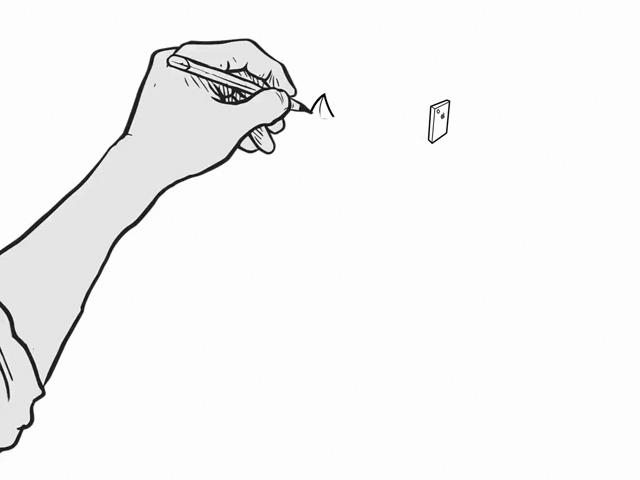
Tutorial – Illustration using Mouse in Krita
Illustration without using a pen tablet ? Illustrations in Krita using the mouse is pretty much every beginners dilemma, as most don’t have access to pen tablets. To overcome this problem, we will now learn how to ink and color our sketches using just the mouse. Note : You can…

WordPress – Sharing your activities on Social Media
Having problems sharing WordPress activities to social media automatically? We are biologically wired in sharing information about ourselves. I am assuming that WordPress is setup live on the server(if not go here). This tutorial will guide you to share the posts or recent activity of WordPress which will be directly…
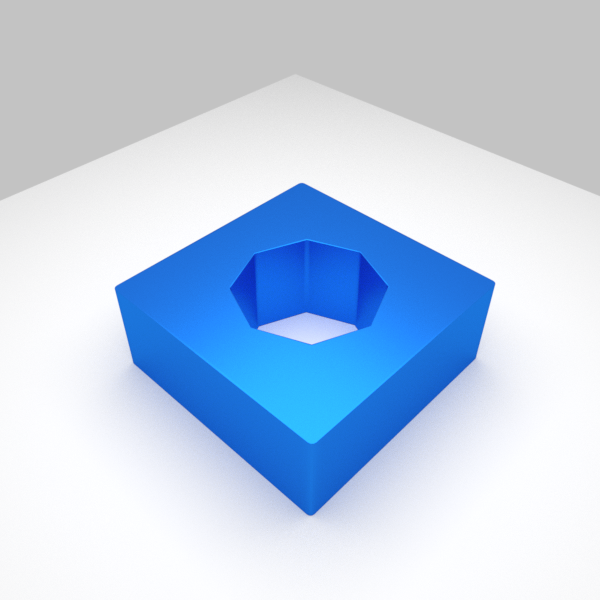
Tutorial – Cutting holes in meshes using Boolean Modifier
Can’t cut the holes in the meshes ? Use Boolean Modifier. Boolean Modifier is at your rescue. Modelling in blender can be a long and tedious work, but there are places where the process can be simplified. If you have ever attempted to model a gun, furniture or any other…

8 New Interactive Features Ebook can now do
Heard about Interactive Ebooks ?? Ebooks are Not meant only for texts and images. With the advancement in the technology of Ebook devices and the advent of interactive Ebooks, every device is switching to a touch input. We have managed to summarize a couple of new interactives features that our…

Tutorial – Multiple Colour Gradients Inkscape
Multiple colour gradients can be used in a very easy way using Inkscape. Let us learn to use the multiple colour gradients in Inkscape. Requirements : Software – Inkscape version 0.92 or higher. Time – 5 – 10 minutes. Now you can follow the steps given below : Step 1…

Quick Tips : Smooth strokes using Krita
Let us learn to achieve smooth strokes in Krita. Here are the requirements in order to get started with smooth strokes : Device : Pressure pen tablet ( I am using Wacom Intous Medium). Brush Pack : Krita Brushkit v8.2(Free). Download it from here. I prefer using this brush pack by David…

WordPress Guide: Migrating website content
Migrating from an old WordPress website to a new one? And still want the old posts and comments? Worry not. Here is a complete guide on how to migrate the old WordPress content to the newly installed setup. Exporting We will be exporting the old post comments,pages,etc. using the in-built…

Tutorial-Create a 3D book image using Blender v2.79+
For all the Blender beginners out there, here is a complete step-by-step guide to create a 3D book. Requirements: Cover image of any book(Front, back and spine as one complete image). Software: Blender. Skill level: Easy (basic knowledge of Blender’s interface and navigation controls required) Note : Before beginning with the…
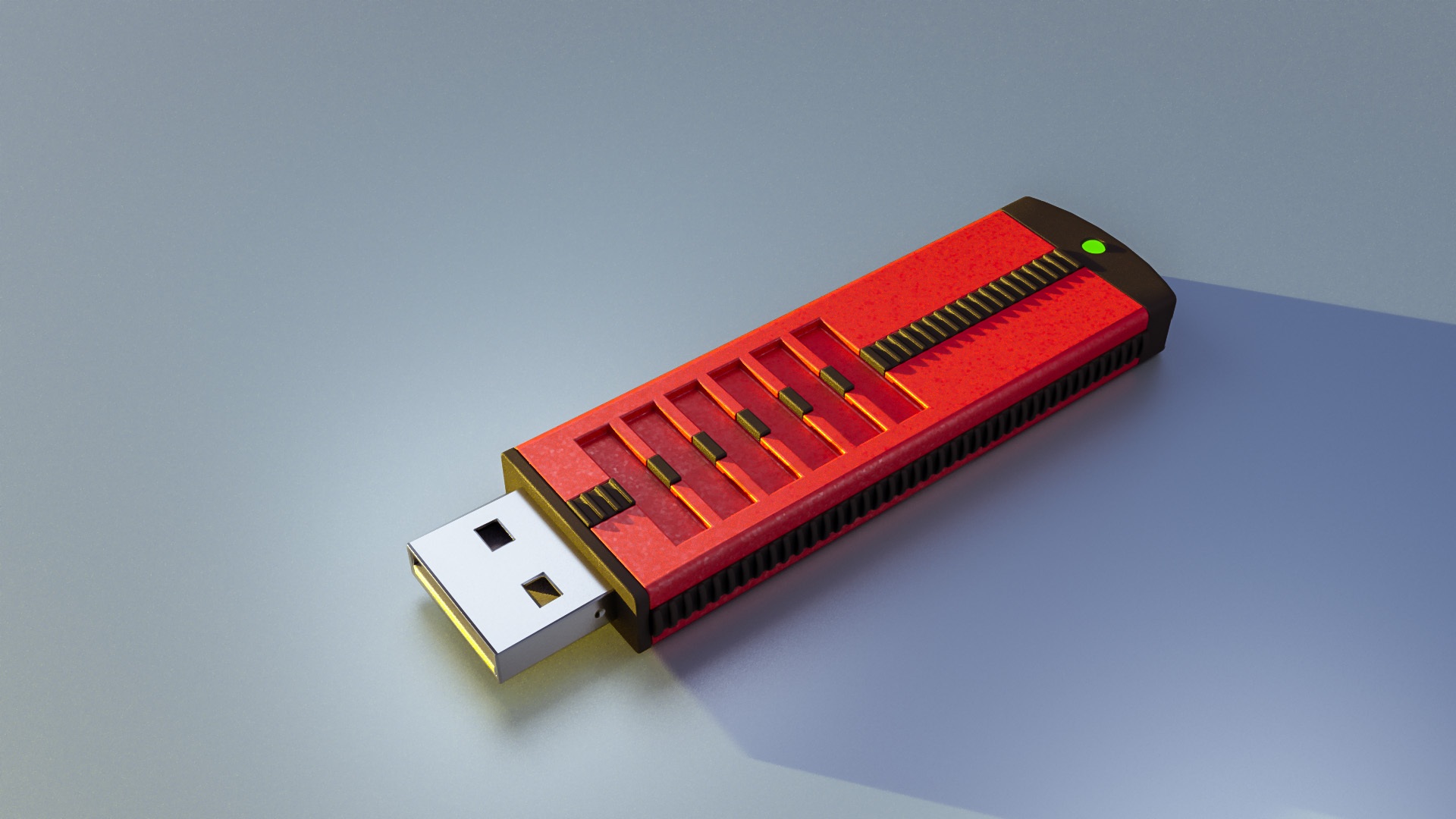
Tutorial-Create a bootable USB stick on Ubuntu
This is a tutorial for creating a bootable USB stick on Ubuntu installed systems. The bootable USB stick a will serve for the following purposes : If you do not have a CD/DVD drive installed on your system. Easy to install and portable . Let’s get started !!
